Show your SharePoint Intranet in Teams with Microsoft Viva Connections
When Microsoft announced the new Viva Connections functionality in February, it took intranet managers by surprise. At first glance, Viva Connections looks a little bit like an intranet, but delivered inside Microsoft Teams. So what would that mean for the SharePoint intranet that you have spent years building…?
What is Viva Connections?
Viva Connections is a new framework through which you can deliver your intranet. It takes company news feeds, documents and other content from your SharePoint Intranet, and makes this information available inside Microsoft Teams. The Viva Connections area in Microsoft Teams can be branded to your company, so it will look and feel like your SharePoint intranet home page too.
Most of the content that people see in Viva Connections will already be available in SharePoint. And you will still need a well-run SharePoint intranet to be able to deliver Viva Connections successfully.
Today more and more employees are using Microsoft Teams as their primary place to communicate and collaborate with colleagues. While many of them will still open the SharePoint intranet each day, others will log directly into Teams and spend almost all of their time there. For those employees, Viva Connections is a way of delivering the content they need to see, even if they don’t log into SharePoint daily.

Three key features of Viva Connections
When it comes to the user experience, Viva Connections introduces three important new features to Teams:
1. A collection of resources and content
If you open up Microsoft Teams, it has, until now, fundamentally been a chat app. But with Viva Connections, users will be able to access a wider variety of resources from a Teams home site. From here they will be able to view company news, SharePoint sites that they frequently visit, and documents that they recently worked on. These are the same kinds of features that they would already see in their SharePoint intranet homepage, but this is now carried into Viva.
2. Curated and personalised feeds
Viva Connections gives SharePoint managers the ability to create news feeds which deliver personalised content to each user. SharePoint intranet managers can now publish content and make sure that everyone in the business – or everyone in a specific audience (managers for instance, or shop workers) – sees certain announcements or news that are relevant to them.
Viva Connections will also serve up personalised content based on an individual employee’s activity and interests. For example, if one of your close colleagues made changes to a document that you recently worked on, this information might show up in the news feed.
3. A dashboard for apps and tools
Another important feature of Viva Connections is that it gives the individual employee access to a mobile friendly dashboard containing apps, tools and content. This makes it easier for them to find the widgets they use most often, and saves them time hunting around for files or other information.
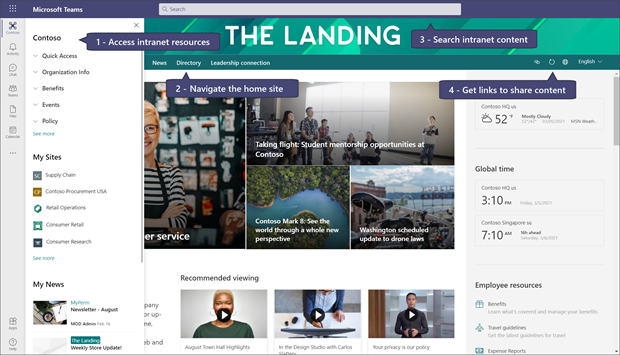
Why should you use Viva Connections?
Viva Connections has a number of important benefits. These include:
- Getting the most from your SharePoint intranet
If people are spending more time in Teams, it might mean they don’t always log onto your intranet and could miss important company news or updates. By bringing the content that you’ve created for the SharePoint intranet into Viva Connections, you can be sure that your efforts won’t be wasted.
- Employee engagement
One of the key reasons that Teams has become so popular in the past 12 months is because of work from home policies during the COVID-19 pandemic. But if people are spending all their time in Microsoft Teams away from the office, there is a much higher chance that people start to feel disengaged from the company and their colleagues. By bringing company communications and news into Teams, Microsoft is aiming to address this engagement challenge.
- More mobile friendly
Viva Connections also presents a very mobile-friendly method of delivering company content, thanks to its attractive and easy to use mobile interface. Note: the mobile version of Viva has not been released yet. It’s supposed to come out in Summer 2021.
Does Viva Connections replace a SharePoint intranet?
No not at all. SharePoint is not going away! For Microsoft Viva Connections to work well, you’re still going to need a great intranet in SharePoint with appropriate micro sites and good information management. Similarly, you are still going to need to know your users and who your audiences are. That content management will not deliver itself. And so having a well-run SharePoint intranet underneath it all is going to be key.
Cost and availability of Viva Connections
Viva Connections is already available and free for any business with a Microsoft 365 E3 license or above. All you need is SharePoint and Teams which most businesses are running anyway these days.
Keep in mind that Viva Connections won’t automatically appear for you. You need to decide if you want to deploy this functionality or not.
If you would like to discuss how your business could implement and make the most of Viva Connections, or have any other questions please feel free to get in touch with us here at Afinite. You can arrange a meeting with one of our team here, just choose the time that best suits you below.
Book a Meeting


