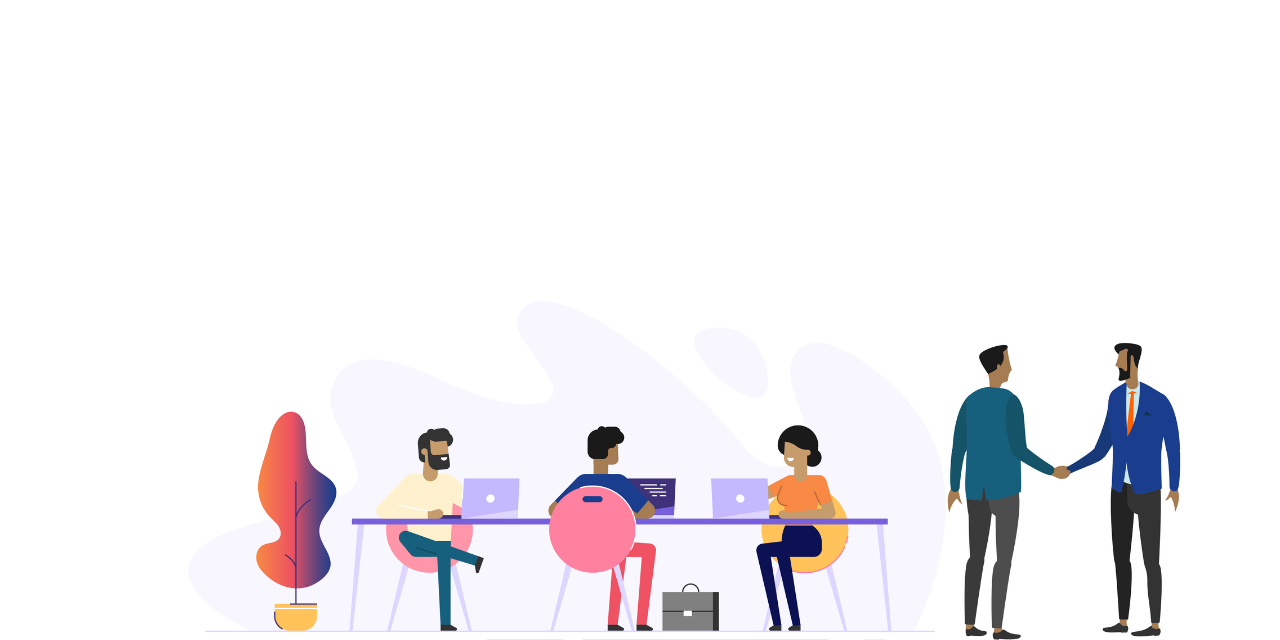Planning, implementing, and managing the onboarding experience for new employees is time consuming and challenging. For organisations, it’s difficult to efficiently onboard new employees into the complexity of an organisation’s structure, people, processes, and culture. Only 12% of employees strongly agree their organisation does a great job of onboarding new employees. For new employees, the onboarding experience is often exciting, but can also be stressful, overwhelming, and inconsistent.
What is the New Employee Onboarding (NEO) Hub?
Put simply, the NEO Hub is a set of pre-configured SharePoint sites (with branding!) that Microsoft provides in the SharePoint Look Book (a set of downloadable templates created and hosted for you by Microsoft) that you can deploy into your Microsoft 365 tenant.
The NEO hub helps organisations:
- Provide new employees resources, support, and general information
- Connect new employees to people, community, and culture
- Help stakeholders easily contribute to new employee onboarding

NEO site template features:
- A fully configured and customisable set of new hire sites built on SharePoint communication sites: NEO sites include: the site, information architecture, design, and pre-populated content and web parts. There are three (pre-onboarding, corporate, departmental) NEO sites available that must be provisioned separately and can be customised or added to your organisation’s new hire content.
- Onboarding journey: Onboarding can be an overwhelming experience for new hires with everything the new hire is typically expected to do and learn in a short period of time. Avoid overwhelming your new employees by providing them with a curated onboarding journey that paces the new hire through an activity list of administrative, technology, culture and training to-do’s. The onboarding journey comes with a pre-configured list of new employee onboarding activities for you to customise for your processes.
- Sample site pages: To inspire and provide design templates for arranging your content, the NEO site includes sample site pages. Use these site pages as templates for your content.
- Easy provisioning: Provision NEO sites from the SharePoint look book with just a few steps.
- Mobile ready: NEO sites can be easily accessed on a mobile device when you get the SharePoint mobile app.
The NEO Hub is a set of 3 Modern SharePoint site collection templates. Here are Microsoft’s descriptions for those templates…
1. Pre-Onboarding site : A site for new hires, who have yet to officially join the company, to learn more about the company they have joined and to get ready for their official start date. External guest access can be used for providing pre-start hires, with no corporate credentials, access to the Pre-onboarding site only.

2. Corporate onboarding site: A place for new hires to visit to get the information they need and make the connections they want to successfully onboard to the organisation.

3. Departmental onboarding sites: A place for new hires to visit to learn more about the department they are joining, its people, culture, and priorities.

Each template is like a “starter kit” so even though you can do updates to each of these to make them your own, the templates present you with examples and ideas, in a modern and easy to use layout so you don’t have to start from scratch.
Once you have provisioned your NEO hub it is important to measure it’s success. You can define NEO success metrics such as new employee satisfaction, NEO hub usage, new employee retention and new employee engagement score. These help you to define site success to measure and optimise your organisation’s onboarding process.
As a SharePoint site owner, you can view site usage data that shows you how users are interacting with your site. For example, you can see the number of people who have visited the site, how many times people have visited the site, and a list of files that have received the most views. Site owners should utilise SharePoint’s built-in site usage reporting capabilities to measure the impact of the NEO sites and hub.

Microsoft Teams NEO App Template
App templates are examples of complete apps for Microsoft Teams that are open-source and available on GitHub.
Example: New Employee Welcome Card
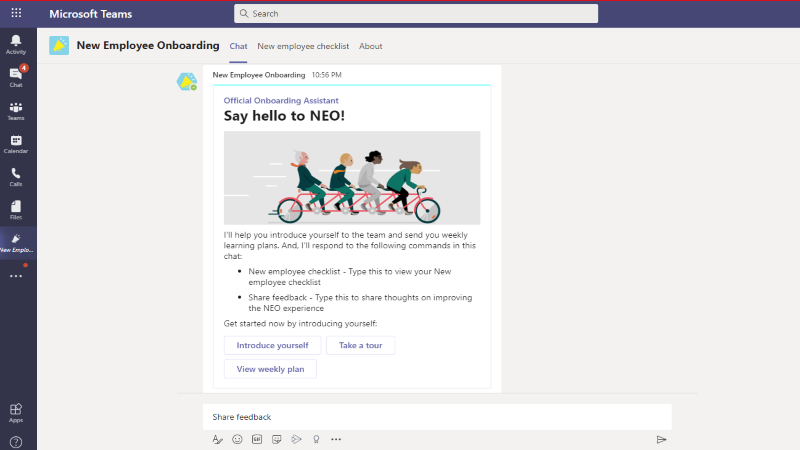
Built with – SharePoint New Employee Onboarding Solution with deep integration in Teams, NEO app makes it super easy for Human resources to manage relevant content and processes for new employees using New Employee Checklist. This list can guide the new hire through the onboarding journey. The checklist can be corporate or departmental. As an organisation, you can choose to deploy complete SharePoint Site or just create a New Hire Checklist which can be integrated with Teams app.
Example: New Employee Checklist

Additionally, new hires can also introduce themselves using the app by sharing information which is automatically shared with their managers. This automation makes it easier for managers to review introductions about all new hires and share them with the relevant teams in one go.
At any time, new employees can share feedback on a task in their onboarding journey or on the overall experience using a helpful bot command. All feedback is shared with the HR team through helpful notifications and can be downloaded. Moreover, HR teams can also use the app to share pulse surveys for new employees and review the employee feedback using Microsoft Forms.
Key features of the NEO App
- Offers a consistent and high-quality onboarding experience across organisation
- Connects new employees to their colleagues with an icebreaker
- Empowers stakeholders to easily contribute towards new employee onboarding
- Reminds New Hires of the weekly tasks according to the new hire checklist
- Enables Human Resources Teams collect feedback to assist new employees in onboarding
User Personas
- New Hire (Employee) – New employee who has spent less than X days in the Organisation. HR teams can set the X (number of days an employee is considered a new hire, eg: 90 days) so that new employees stop getting notifications post this period.
- HR Team (Learning Coordinator) – Admin team who has access to manage content for New Employee Checklist, share pulse surveys and review overall feedback
- Hiring Manager – Managers of New Employees who can post introductions and help new employees in their journey
If you would like to discuss how your business could implement and make the most of New Employee Onboarding Sites & Teams App Templates, or have any other questions please feel free to get in touch with us here at Afinite. You can arrange a meeting with one of our team here, just choose the time that best suits you below.
Book a meeting: